Hi guys,
this is the first (still a bit experimental) plugin that will make use of the new features in version 9.0 Avocado (i.e. it will only work if your site is updated to version 9). For now there is just one script available, but if it turns out to work as expected I will add more options in the future.
Features
In this plugin setup you specify some time of the day and then, once this time passes, it will auto-post to Twitter. The message it posts is something you also specify and you can use tags that will automatically be replaced with the corresponding numbers/text. For example you can say:
Yesterday’s maximum temperature was %Tmax% C.
The %Tmax% would be replaced by the corresponding number. The tags are described on the Plugin setup page.
In addition, this plugin obviously will need a new CRON job, however, as I mentioned in the post about new version 9, all the future CRONs will be unified into one single CRON job. Because this is the first Plugin to make use of it, you will have to set up this new CRON job, but in the future, you will just add more scripts to this already existing job.
There is no demo for this and there is also no index page because this is not something that will be in your menu or that a user would view directly. Also, make absolutely sure you read carefully the plugin documentation page, which tells you exactly how to set it up!
Enjoy

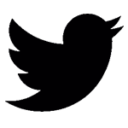
Buenos días, llevo bastante tiempo intentando hacer que funcione este plugin.
No soy capaz de conseguirlo, si alguien pudiera ayudarme.
Gracias
This works fantastic. Thanks Jachym
Great Jachym I tried the plugin works fine it would be great if you could do the same thing with the weather forecast every morning you could post to social an image with the forecast icons