Hi Jachym, my page is not updating, please help me.
This is probably the worst problem that can happen simply because it needs to be fixed as soon as possible – in this respect it is probably also the most difficult question/problem for me as a developer because there are several things that could cause this and obviously I need to try to help you as soon as possible.
For this reason I decided to give you a few tips which might save some time because I would ask you to check these first and you can do it even without asking and if all this fails then we already have some idea what it could be.
Here is a list of things to do when this happens:
- check if your actual station is working ok – even though this might sound obvious, sometimes it is actually the case that it is the station which stopped sending data, in which case everything else – the template, the software you use – is working fine and trying to find a problem there would not lead anywhere
- assuming station is working fine, check the connection between the software you use and the station (Weather Display, Meteobridge etc.)
- assuming both station and software are working fine you need to check the updates. In case you are using a software which directly supports the API (Weather Display, WeatherCat, Meteobridge, WeeWx) you can skip this step. In case you are using other software, you must also be using a CRON job. Very often this is the actual source of problems. For example, if you are using the cron-job.org service, what they do is if your station is offline for a longer period, they automatically disable the CRON job to save resources. In such case you need to login to your cron-job.org control panel and re-enable the CRON job. There is an easy way to tell if it is the CRON job causing the issue – simply try entering the URL you use for the CRON job directly in the address field of a browser and run it. If this updates your webpage it means template is working fine, but the update script is not being executed by the CRON job and that is what needs to be fixed.
- next thing to do is check the file, which saves the raw input from the API. This file is located in your template root folder and is called meteotemplateLive.txt. Everyone should now have this file in their template root folder. If you open it you will see the raw data from the API. It might also be useful to check cache/apiLog.txt. This file gives detailed information about what exactly was sent to the API, when, highlights any potential errors with values, date/time etc.
- if all the above does not help to diagnose the problem then of course you should contact me. To save time you should send me the following info (if you don’t, I would ask you for it anyway and we would waste time):
- the URL of your website
- the software you use for updating the template
- the URL of the CRON job you use for the CRON job (if applicable)
- your admin password
I will then do some testing myself and let you know as soon as possible what could be wrong and I am sure we will solve the problem.

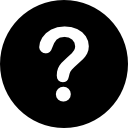
This happens a lot with the WH1080 style weather stations. I was told unplug USB and take batteries out of the console part (not the station in the air) this will reset connection. It happens due to outside interference between the station and the console. Second and had this a lot happen is WD just stops sending for whatever reason it wants. Best to close out software and reboot it. This seems to be an issue with Win10 since WD Watchdog does not know it stopped sending and it cannot reboot the software if down. Now if another type software then dont have a clue. Just some add on suggestions